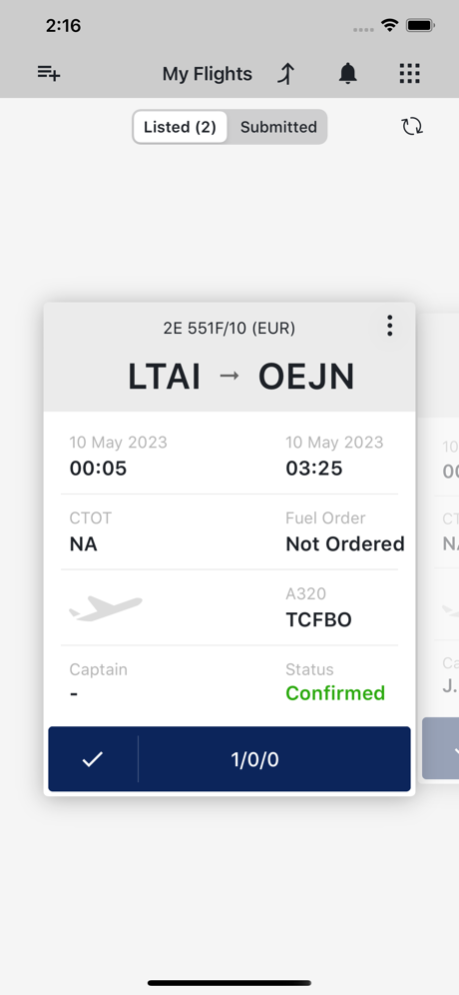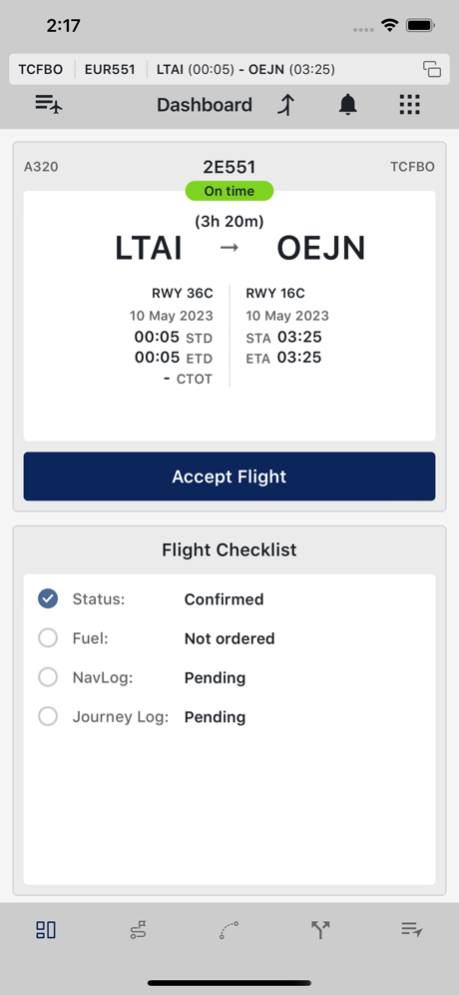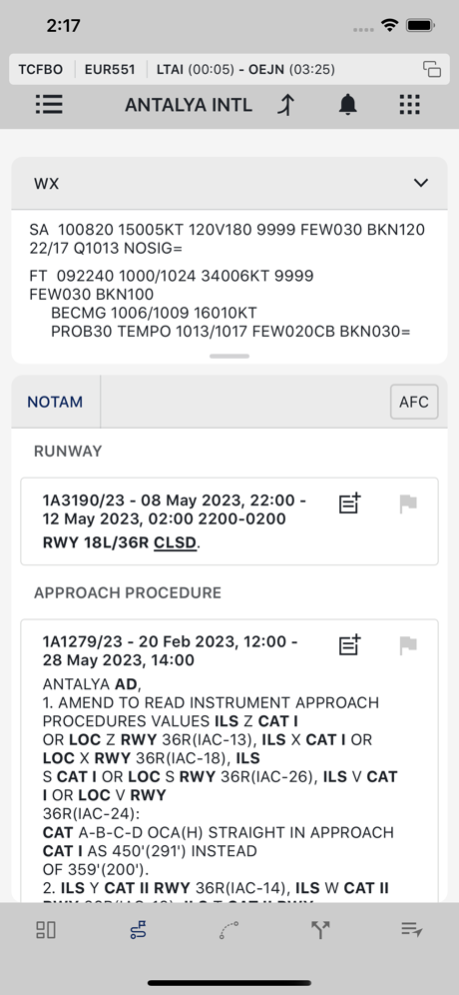Lido mBriefing 3.6.10
Continue to app
Free Version
Publisher Description
The Lido mBriefing is an iOS-based mobile solution, designed to support pilots throughout all flight phases. The status of the briefing package is automatically synchronized across Lido Flight 4D, Lido Flight 4D Crew Briefing and Lido mBriefing. Before the flight, pilots have access to the flight list and fuel order.
Pilots have options to share the Briefing package with antother device and create a synchionization group for instant synchronization of data.
Furthermore, it is possible to share a flight plan with Lido mPilot through the single tap of a button, easing pilots’ workload and reducing the human error factor in manually entering a flight plan. The application supports all compact and split screen views and allows pilots to view applications simultaneously.
Inflight, pilots have access to all briefing information including the NavLog.
Post-flight the Crew can submit Nav- and JourneyLogs for archiving purposes.
Apr 17, 2024
Version iOS 3.6.10
2 New features, enhancements and fixed issues
2.1 Application
2.1.1 Additional Briefing Documents - Annotations
2.1.2 Sharing functionality - Conflict Handling Improvements
2.1.3 Fuel summary - Improvements
3 Bug fixes:
3.1 Bug - Delete data from the device value set to "Disabled" from the LCB admin
portal caused problems in the Lido mBriefing application
4 Known Limitations:
4.1 Topic: Mismatch between the delta figure in the Planned column and the value in
the adjustment factor
About Lido mBriefing
Lido mBriefing is a free app for iOS published in the Recreation list of apps, part of Home & Hobby.
The company that develops Lido mBriefing is Lufthansa Systems. The latest version released by its developer is 3.6.10.
To install Lido mBriefing on your iOS device, just click the green Continue To App button above to start the installation process. The app is listed on our website since 2024-04-17 and was downloaded 2 times. We have already checked if the download link is safe, however for your own protection we recommend that you scan the downloaded app with your antivirus. Your antivirus may detect the Lido mBriefing as malware if the download link is broken.
How to install Lido mBriefing on your iOS device:
- Click on the Continue To App button on our website. This will redirect you to the App Store.
- Once the Lido mBriefing is shown in the iTunes listing of your iOS device, you can start its download and installation. Tap on the GET button to the right of the app to start downloading it.
- If you are not logged-in the iOS appstore app, you'll be prompted for your your Apple ID and/or password.
- After Lido mBriefing is downloaded, you'll see an INSTALL button to the right. Tap on it to start the actual installation of the iOS app.
- Once installation is finished you can tap on the OPEN button to start it. Its icon will also be added to your device home screen.